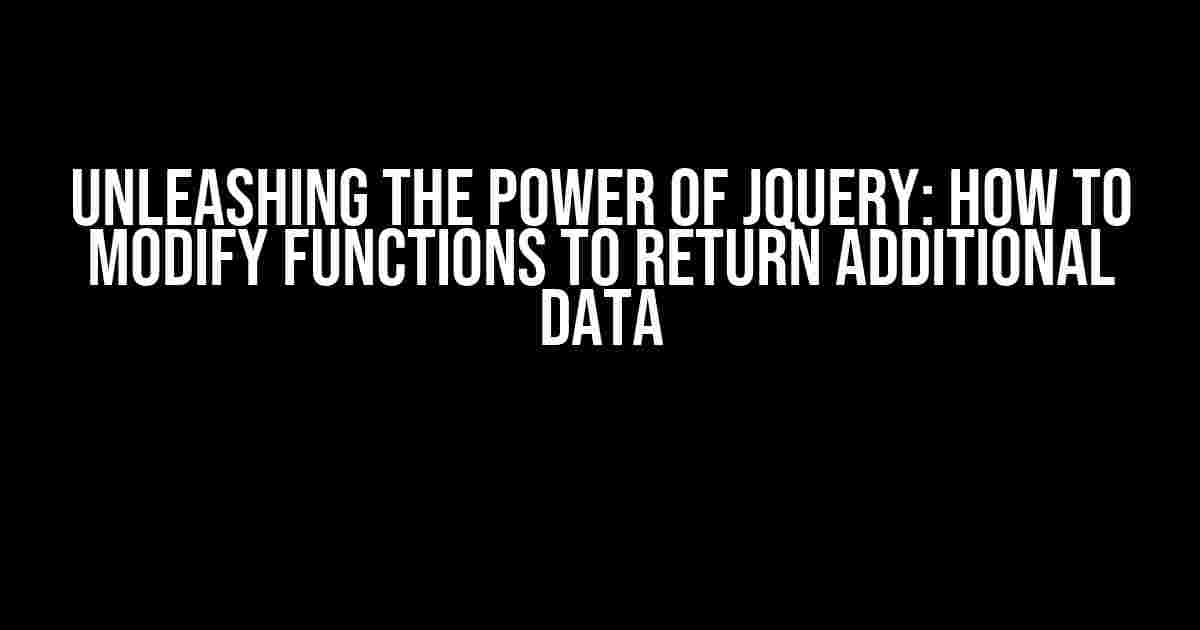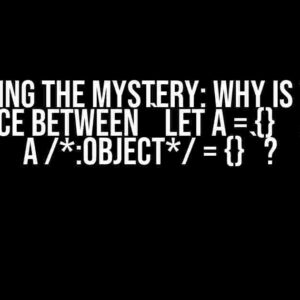Are you tired of dealing with jQuery functions that only return objects with DOM elements? Do you wish you could get more out of your jQuery code? Well, you’re in luck! In this article, we’ll show you how to modify jQuery functions to return additional data, giving you more control and flexibility in your coding endeavors.
What’s the Problem?
By default, jQuery functions like $('.selector'), $('#id'), and $(' TAG') return a jQuery object containing the selected DOM elements. While this is useful, it limits the amount of information you can retrieve. What if you need to get additional data, such as the element’s index, its parent element, or even a custom metadata? That’s where modifying jQuery functions comes in.
Understanding the jQuery.fn Object
Before we dive into the solution, let’s take a step back and understand the jQuery.fn object. The jQuery.fn object is a collection of functions that operate on the jQuery object. Think of it as the core of jQuery’s functionality. When you call a jQuery function like $('SELECTOR'), you’re actually calling a function on the jQuery.fn object.
// The jQuery.fn object
console.log(jQuery.fn);
/* Output:
{
init: function(),
selector: "",
jquery: "3.5.1",
// ...
}
*/
The jQuery.fn object contains many functions, such as init(), selector(), and jquery(). We can use this object to our advantage when modifying jQuery functions.
Modifying jQuery Functions
To modify a jQuery function, we need to extend the jQuery.fn object with a new function or override an existing one. We can do this using the jQuery.extend() method. Let’s create a custom function called getAdditionalData() that returns an object with additional information.
// Extending the jQuery.fn object
jQuery.extend(jQuery.fn, {
getAdditionalData: function() {
var data = {};
this.each(function(index) {
data[index] = {
index: index,
parent: $(this).parent()[0],
metadata: $(this).data('metadata')
};
});
return data;
}
});
In this example, we’ve added a new function called getAdditionalData() to the jQuery.fn object. This function iterates over the selected elements and returns an object with three properties: index, parent, and metadata.
Now, let’s see how we can use this new function:
// Using the custom getAdditionalData() function
var elements = $('p');
var additionalData = elements.getAdditionalData();
console.log(additionalData);
/* Output:
{
0: {
index: 0,
parent: <div>,
metadata: 'custom metadata'
},
1: {
index: 1,
parent: <div>,
metadata: undefined
},
2: {
index: 2,
parent: <section>,
metadata: 'more metadata'
}
}
*/
As you can see, our custom function returns an object with additional data for each selected element.
Overriding Existing jQuery Functions
What if we want to modify an existing jQuery function, like $('SELECTOR'), to return additional data? We can do this by overriding the existing function with our own implementation.
// Overriding the jQuery() function
(function($) {
var original = $.fn.init;
$.fn.init = function(selector, context, rootjQuery) {
var elements = original.call(this, selector, context, rootjQuery);
elements.additionalData = {
selector: selector,
context: context,
rootjQuery: rootjQuery
};
return elements;
};
}(jQuery));
In this example, we’ve overridden the $() function to return an object with additional data, including the original selector, context, and root jQuery object.
Now, when we call $('SELECTOR'), it will return an object with the additional data:
// Using the overridden jQuery() function
var elements = $('p');
console.log(elements.additionalData);
/* Output:
{
selector: 'p',
context: document,
rootjQuery: jQuery.fn.init
}
*/
Modifying jQuery Functions to Return Additional Data: Best Practices
When modifying jQuery functions to return additional data, it’s essential to follow best practices to ensure your code remains maintainable and scalable:
- Use meaningful names for your custom functions. Avoid using generic names like
getExtraData()oraddStuff(). Instead, use descriptive names that indicate what the function does, such asgetElementType()orfetchMetadata(). - Keep your custom functions organized. Consider creating a separate JavaScript file or a namespace for your custom jQuery functions. This will help you keep your code organized and make it easier to maintain.
- Document your custom functions. Use JSDoc or another documentation tool to provide clear explanations of what your custom functions do, what they return, and how to use them.
- Test your custom functions thoroughly. Make sure your custom functions work as expected in different scenarios and edge cases. Use unit testing frameworks like Jasmine or Mocha to write comprehensive tests.
Conclusion
In this article, we’ve shown you how to modify jQuery functions to return additional data, giving you more control and flexibility in your coding endeavors. By understanding the jQuery.fn object and using the jQuery.extend() method, you can create custom functions that return valuable information about the selected elements. Remember to follow best practices when modifying jQuery functions to ensure your code remains maintainable and scalable.
| Function | Description |
|---|---|
getAdditionalData() |
Returns an object with additional data for each selected element. |
init() |
The original jQuery function that initializes the jQuery object. |
jQuery.extend() |
A utility function that extends the jQuery object with new functions or properties. |
$() |
The overridden jQuery function that returns an object with additional data. |
Now, go forth and unleash the power of jQuery by modifying functions to return additional data!
Frequently Asked Questions
-
Q: Can I modify jQuery functions to return additional data in a specific context?
A: Yes, you can modify jQuery functions to return additional data in a specific context using techniques like namespacing or conditional statements.
-
Q: Will modifying jQuery functions affect the performance of my application?
A: Modifying jQuery functions can potentially affect performance, especially if you’re adding complex logic or computationally intensive operations. However, in most cases, the performance impact will be negligible.
-
Q: Can I override multiple jQuery functions at once?
A: Yes, you can override multiple jQuery functions at once using a single JavaScript file or a namespace. Just be careful not to override functions that you don’t intend to modify.
By now, you should have a solid understanding of how to modify jQuery functions to return additional data. If you have any more questions or need further clarification, please don’t hesitate to ask in the comments below!
Here is the HTML code with 5 Questions and Answers about “How can I modify all jQuery functions, which return object with DOM elements, to return additional data?”:
Frequently Asked Question
Want to know the secrets of modifying jQuery functions to return extra data? Look no further!
Can I modify all jQuery functions to return additional data?
Yes, you can! By using the `extend` function, you can add custom properties to the jQuery object. For example, you can create a wrapper function that calls the original jQuery function and then adds the additional data as a property of the returned object.
How do I modify the jQuery function to return an object with additional data?
You can modify the jQuery function by overriding the original function with a custom implementation. For example, you can override the `$(‘selector’)` function to return an object with additional data. Just be careful not to break the original functionality!
Can I use a plugin to modify jQuery functions to return additional data?
Yes, you can! There are several plugins available that can help you modify jQuery functions to return additional data. For example, the `jquery-extend` plugin allows you to extend jQuery objects with custom properties and methods. Just be sure to check the plugin’s documentation for usage and compatibility!
Will modifying jQuery functions to return additional data affect performance?
Modifying jQuery functions to return additional data can potentially affect performance, especially if you’re adding heavy computations or large data sets to the returned object. However, if done correctly and with performance in mind, the impact should be minimal. Just remember to test and optimize your code!
Are there any security considerations when modifying jQuery functions to return additional data?
Yes, there are security considerations when modifying jQuery functions to return additional data. You need to ensure that the additional data is properly sanitized and validated to prevent XSS vulnerabilities. Additionally, be cautious when overriding or extending jQuery functions to avoid introducing security risks!
Let me know if you need anything else!